
How many times have you received an email and deleted it immediately because it felt like just another mass message? And how many times has an email surprised you with a message that seemed like it was written specifically for you? Today, people receive hundreds of emails and messages every day, and a personalized email is something that sparks interest and, more importantly – prompts action.
When personalization in marketing is mentioned, most people think of that “Dear Ana” in the email subject line. But that’s just the beginning.
Personalization doesn’t just mean addressing someone by name. It means sending the right message, to the right person, at the right time.
At a time when every inbox is overloaded and users’ attention spans are shorter than ever, personalization is what separates a campaign that goes unnoticed from one that gets clicks, opens, or purchases.
When someone receives an email that talks about exactly what interests them, at a time that suits them, and in a tone that doesn’t feel like an ad, the chances of engagement are significantly higher.
Personalization in marketing is no longer reserved for large companies. Today, with affordable tools, personalization is just a matter of organization and a smart approach.
Why bother with personalization? The numbers say it all:
Personalization leads to 6 times more conversions compared to non-personalized messages.
That means with the same budget, the same people, and the same content, just with a different approach, you can reach a quarter more people.
A personalized email is a technically simple move that delivers measurable results, and maybe even the only way to get noticed at all.
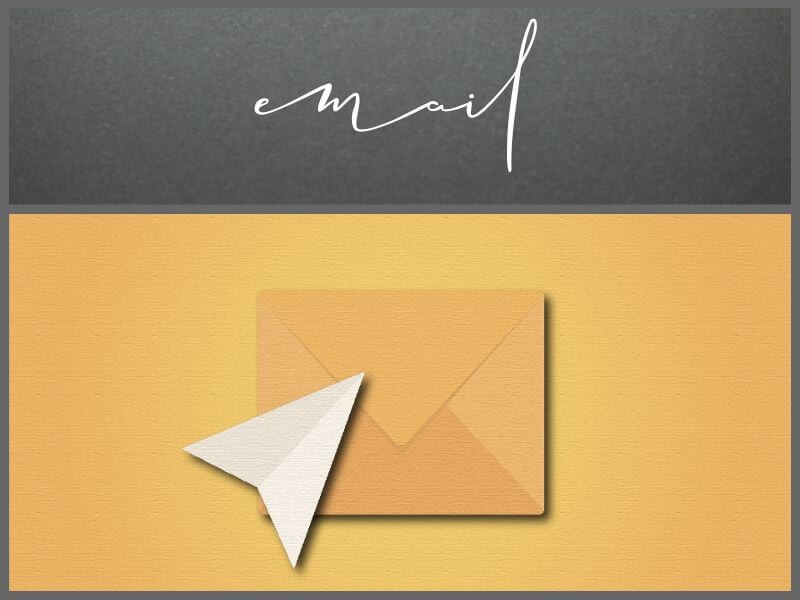
Email is one of the few digital channels that has maintained stable performance regardless of new trends. But only if we use it wisely.
Many reduce personalization to simply inserting the recipient’s name. But that’s just scratching the surface.
Email content can be tailored to the habits, interests, and behavior of users. When someone sees themselves in the message, they’re more likely to open it, read it, click, fill out a form, complete a purchase, or contact us.
Here are a few examples:
You can do all of this without advanced technical knowledge. Tools like Mailchimp, Brevo, or Klaviyo already offer these options. You just need to collect basic data and organize it meaningfully.
Tip: Write as if you’re addressing a real person. Because that’s exactly what’s happening – one person reading your message on their device. So don’t send messages that are “for everyone,” but send a message that’s meant for that individual.
Example: If you have a webshop, you can analyze what users are searching for and then send them an email with products they didn’t buy but viewed. The result? Higher open rates and users returning to the shop.

If you’re new to digital marketing and want to “create something of your own” without major investments, our advice is: start with personalizing content on your website.
One of the easiest ways to do this is through product recommendations. If you’ve ever shopped on sites like Zalando or About You, you’ve probably noticed that the homepage already shows items that seem selected just for you. That’s not a coincidence. These systems track which products you view, what you add to your cart, what size you wear, and what you’ve purchased before. Based on that, they suggest new items.
But website personalization can help anyone who wants to keep visitors on the site longer, increase the number of clicks, or guide users.
Here are a few concrete examples you can apply:
Use tools like WordPress, Webflow, or Optimizely and VWO to enable displaying content that automatically adapts to the user’s interests.
Tip: Don’t try to personalize everything at once. Start with one or two elements. Measure what’s happening. See whether people are staying longer on the site, clicking more often, or returning. That’s your first sign that you’re heading in the right direction.
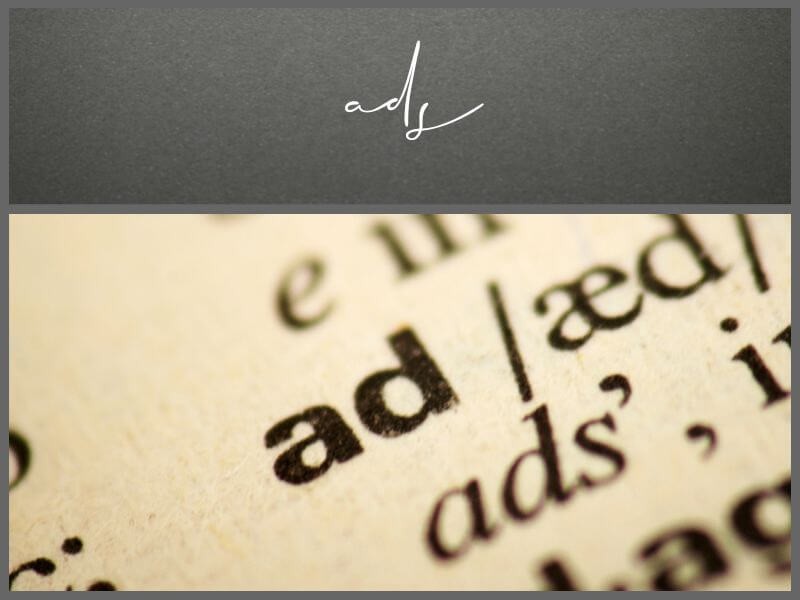
Personalization in advertising means that the ad is not the same for everyone. Instead of a single universal message, the system displays a version of the ad that makes more sense for the person viewing it. Ad personalization can be implemented because you have access to user behavior data and tools that know how to link that data to the ad.
Dynamic ads, for example, do not use pre-prepared images and texts but are automatically “assembled” based on data about what the person has done, viewed, or left in their cart. These types of ads are most commonly used on platforms such as Facebook, Instagram, Google Ads, or YouTube.
In practice, it looks like this: a person visits a webshop, views a specific product but doesn’t make a purchase. In the following days, they see an ad for that exact product on Facebook. If only one size is left in the meantime, that information can also be included.
Here are some examples of how ad personalization can be used:
Most online advertising tools have options you can set up yourself using ready-made templates and guides.
Tip: It’s important not to overdo it. A personalized ad should feel like helpful information, not like spying.

The content you display doesn’t have to be the same for everyone. People come to your site with different intentions, experiences, and knowledge levels.
Some are just starting to explore the topic, others are already looking for specific tools or solutions, and a third group is returning for more information. If you offer the same thing to everyone, no one gets exactly what they really need.
Content personalization means changing what you display depending on who is viewing it. That doesn’t mean you have to write three different blog posts for three types of visitors. Sometimes it’s enough to highlight certain sections differently, change the order of information, or offer suggestions for what to read next.
This improves the user experience, increases the chance that someone will stay longer on the page, click on new content, or download a resource.
Here are a few examples of how to personalize content:
The point is to show your audience that you’re not just posting content for the sake of it, but that you’re aware of their interests and the stage they’re currently in. That’s where better communication begins.
Tip: After reading a blog post, offer content that is thematically related to what the users just read, to increase the number of clicks.
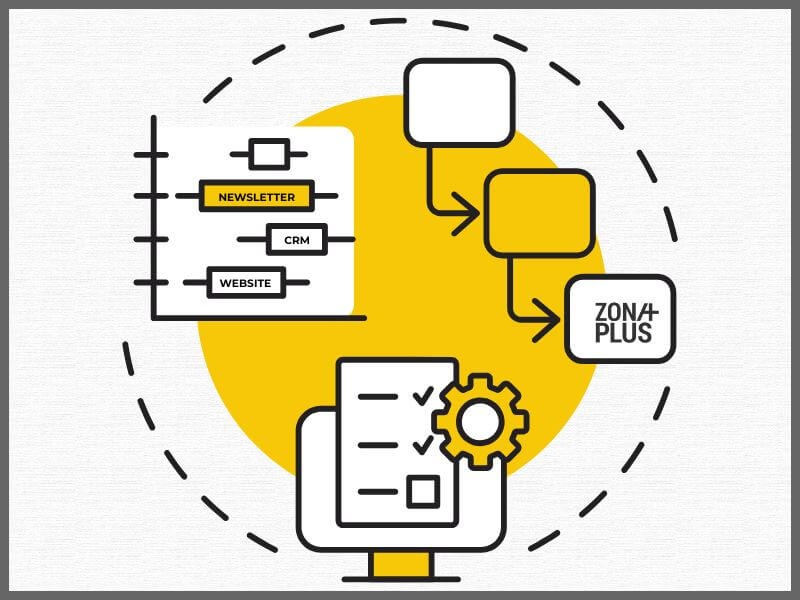
Personalization cannot exist without data.
But that doesn’t mean you need to collect everything you can or invade anyone’s privacy. It’s enough to collect basic data that allows you to communicate more meaningfully. Start with what you already have and what users voluntarily provide.
In practice, this means looking at who the people engaging with your content are, how they behave on your channels, and what they tell you through their clicks.
The most common data sources are:
There’s no need to pay for tools, especially if you’re just starting out. Here’s a list of tools that are free or offer a free trial:
Email marketing and personalization
A/B testing and website personalization
Ad personalization
CRM and marketing automation
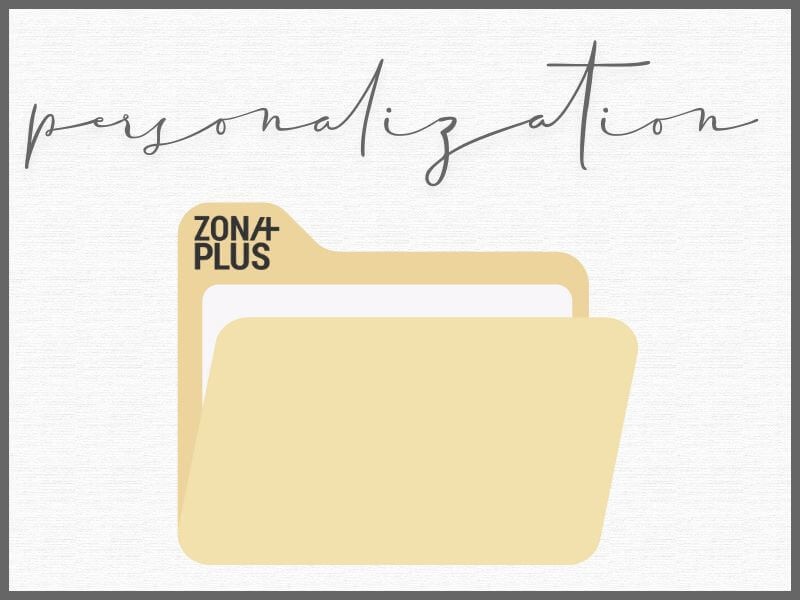
Personalization is no longer reserved for big brands, and you don’t need expensive tools.
Today, it’s available to anyone who wants better-than-average results.
You don’t need to know everything or have a huge database. It’s enough to start with what you already have: basic information, good messaging, and a desire to communicate more meaningfully.
Do you want to send messages that sound like ads to everyone, or messages someone could perceive as written just for them? That’s exactly the difference between marketing no one notices and marketing that builds real relationships and delivers results.
Start simple. Test. Watch what works. And over time, you’ll see that open rates and conversions are just the result of better communication.
If you need help setting up the basics or designing a better way to communicate with your audience, we’re here for you.
Contact us if you want practical advice, want to implement personalization on your channels, or want to check if you’re using existing tools in the best possible way.
Sign up to the Zona Plus newsletter for simple, useful tips for better digital marketing.
Sources:
Campaign Monitor
Brevo
Microsoft
Constant Contact