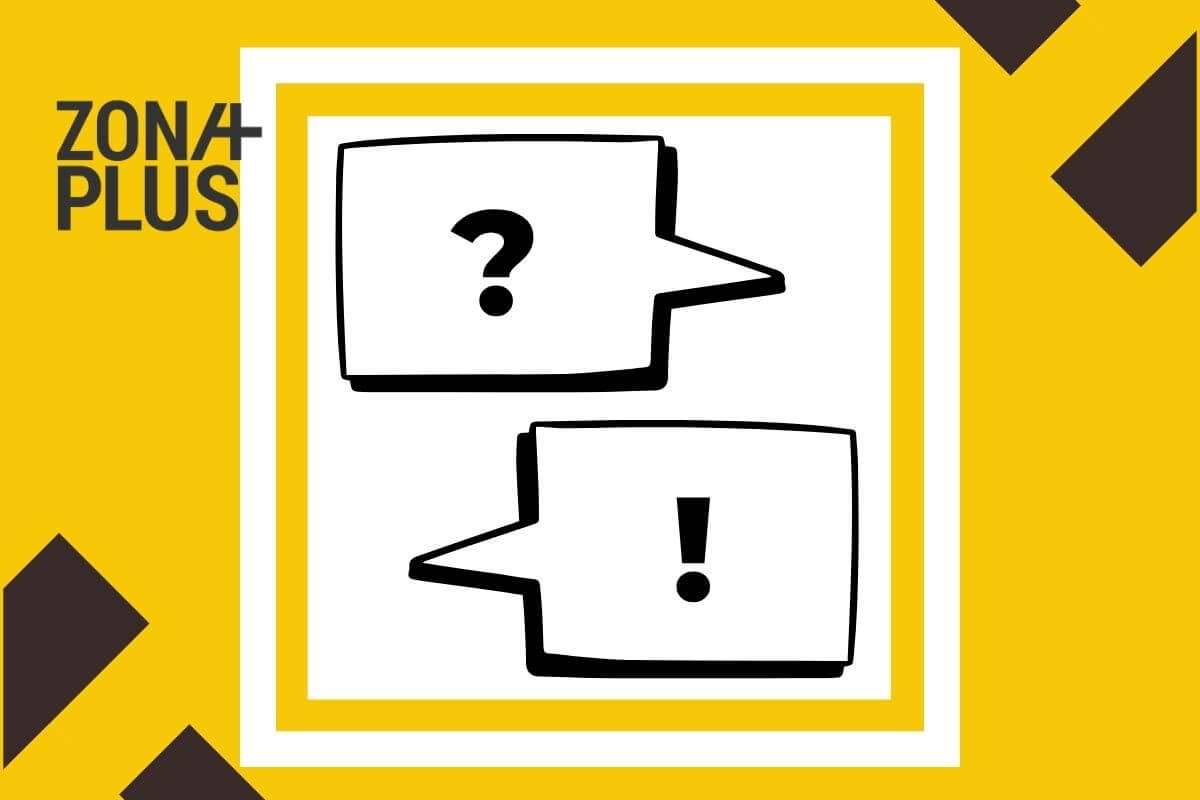
Find out what a chatbot is, how to create a chatbot, and use it to improve your business through customer support automation and digital marketing.
A chatbot is a computer program that “talks” to people through a text interface. It’s most commonly used on websites, within mobile apps, or on popular communication channels like Facebook Messenger and WhatsApp.
Its main purpose is to automate communication and make it easier for people to get information or services without needing to contact a real person.
In a business context, a chatbot can be your digital receptionist, sales advisor, customer support agent, or booking assistant, depending on how you set it up.
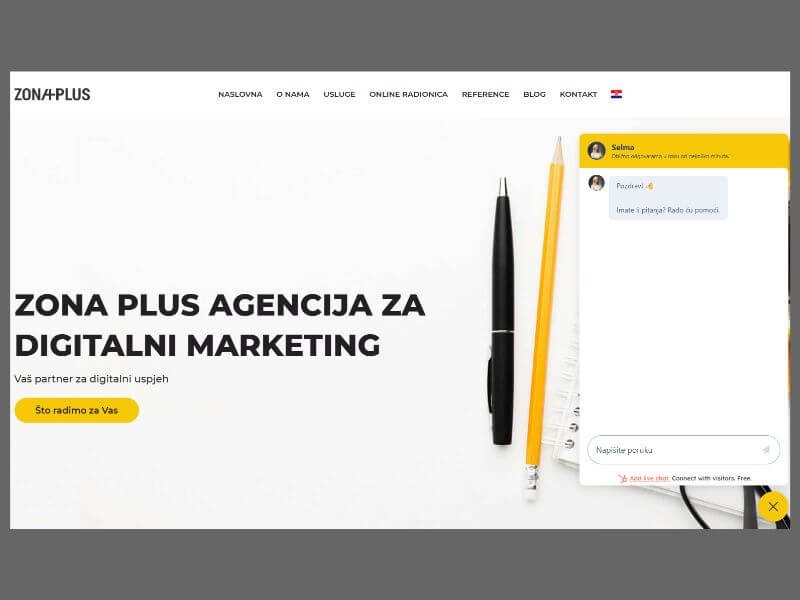
There are two main types of chatbots. They differ in how they generate responses.
1. Rule-based chatbot
This is the simplest form of chatbot. Its behavior is predefined and always follows set scenarios.
How it works:
Where it’s used:
2. AI-based chatbot
This type is much more flexible and “learns” from conversations. It uses technologies like natural language processing and machine learning to adapt to people.
What that means for people using the chatbot:
Where it’s used:
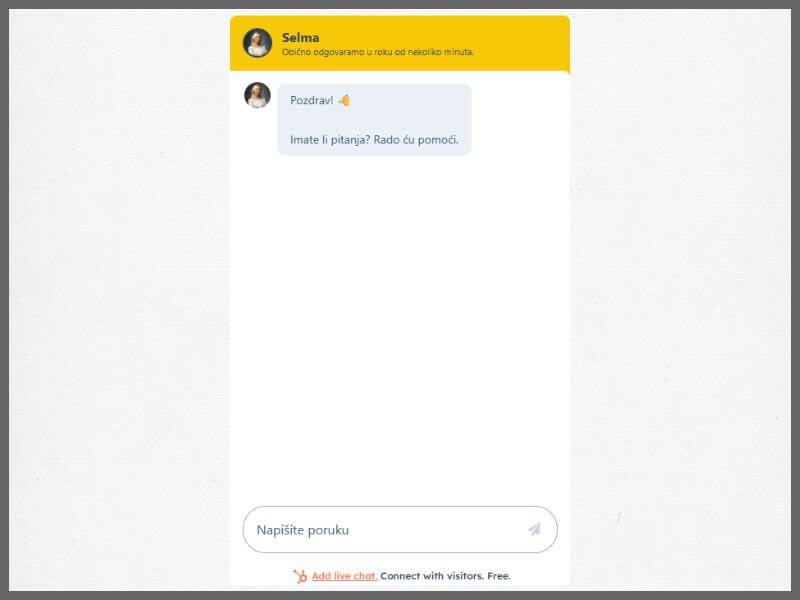
A chatbot isn’t just for replying to messages.
In reality, it can take over some of the tasks that repeat every day, such as answering simple questions, handling bookings, and providing basic instructions to people.
Here’s what a chatbot most commonly does:
1. Quick answers to repeated questions
If you get the same questions every day. For example:
The chatbot can automatically respond to such questions at any time of day or night. This way, you don’t waste time repeating the same information, and customers/clients don’t have to wait.
2. Collecting data on potential clients
A chatbot can ask simple questions like:
People leave their contact or email address, the answers are saved, and you can follow up with new customers later.
3. Recommending products or services
Based on the answers, the chatbot can:
This feature is especially useful in e-commerce, booking systems, and educational platforms.
4. Automated bookings and orders
People can book an appointment or order a product directly in the chat with the chatbot. No need for phone calls or emails. Everything is quick and without waiting.
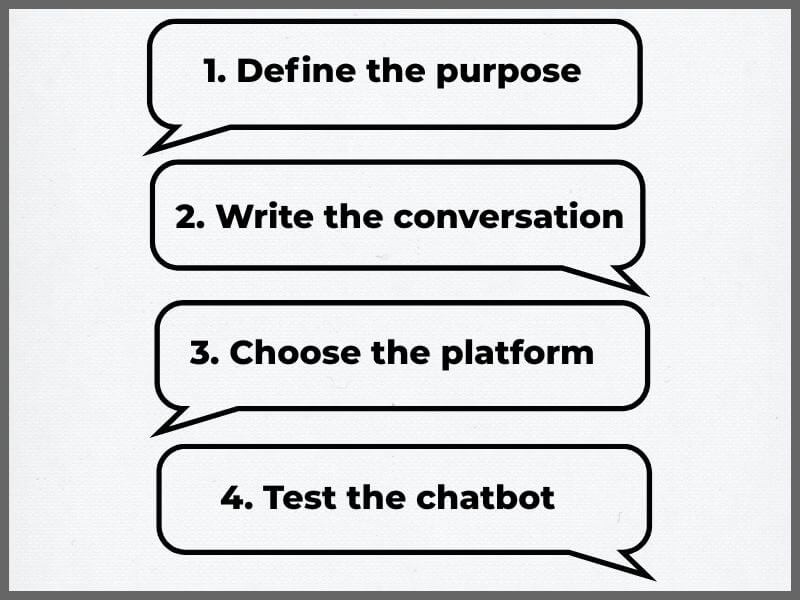
Creating a simple chatbot doesn’t require programming skills. Today, there are platforms that help you set everything up yourself, without writing a single line of code. You just need to know what you want the chatbot to do and set aside a bit of time to configure it.
Why do you want a chatbot? When you have a clear goal, it’s easier to design conversations and choose the right platform. Some of the most common reasons include:
Think of the chatbot as a person who talks to visitors on your website, then make a list of the following:
Tip: Keep your answers short and clear so people can easily continue the conversation.
Depending on where you plan to use the chatbot (on your website, in Messenger, WhatsApp), you can choose from these options:
Most of these tools have free versions that are good enough to get started.
Before putting the chatbot online, check:
Once the chatbot goes live, monitor how people use it from time to time and adjust the content if you notice anything unclear.
Simply setting up a chatbot is not enough—it’s important to maintain and adapt it regularly. Here are a few tips:
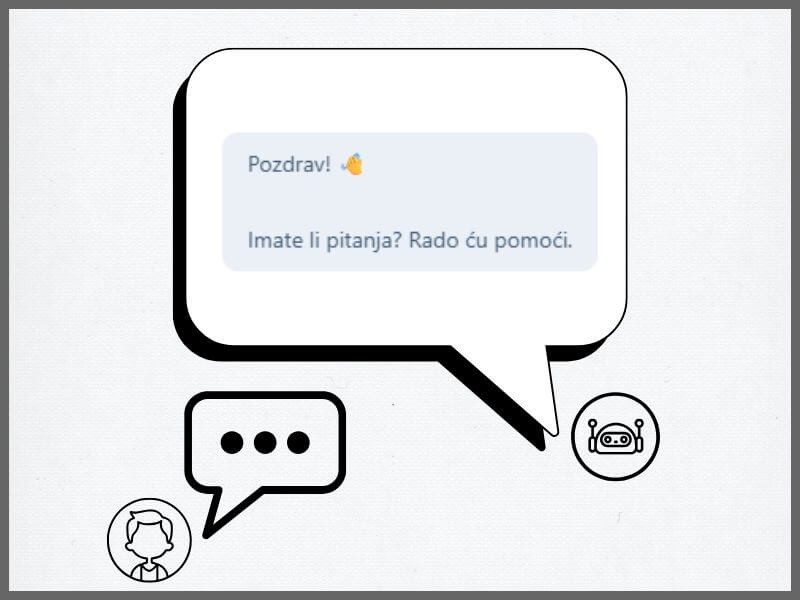
A chatbot is increasingly becoming part of business because it helps with things like quick responses, a more pleasant experience for website visitors, and lower operating costs. When set up the right way, a chatbot can lighten your workload and help your business grow.
For website owners and entrepreneurs, this means:
But a chatbot that truly helps isn’t just one running in the background. The best results come from a chatbot that is:
If you already have a website and communication channels, a chatbot could be your next smart move to save time and improve service.
Want to add a chatbot to your website but not sure where to start? Contact us and we’ll go through specific suggestions together.