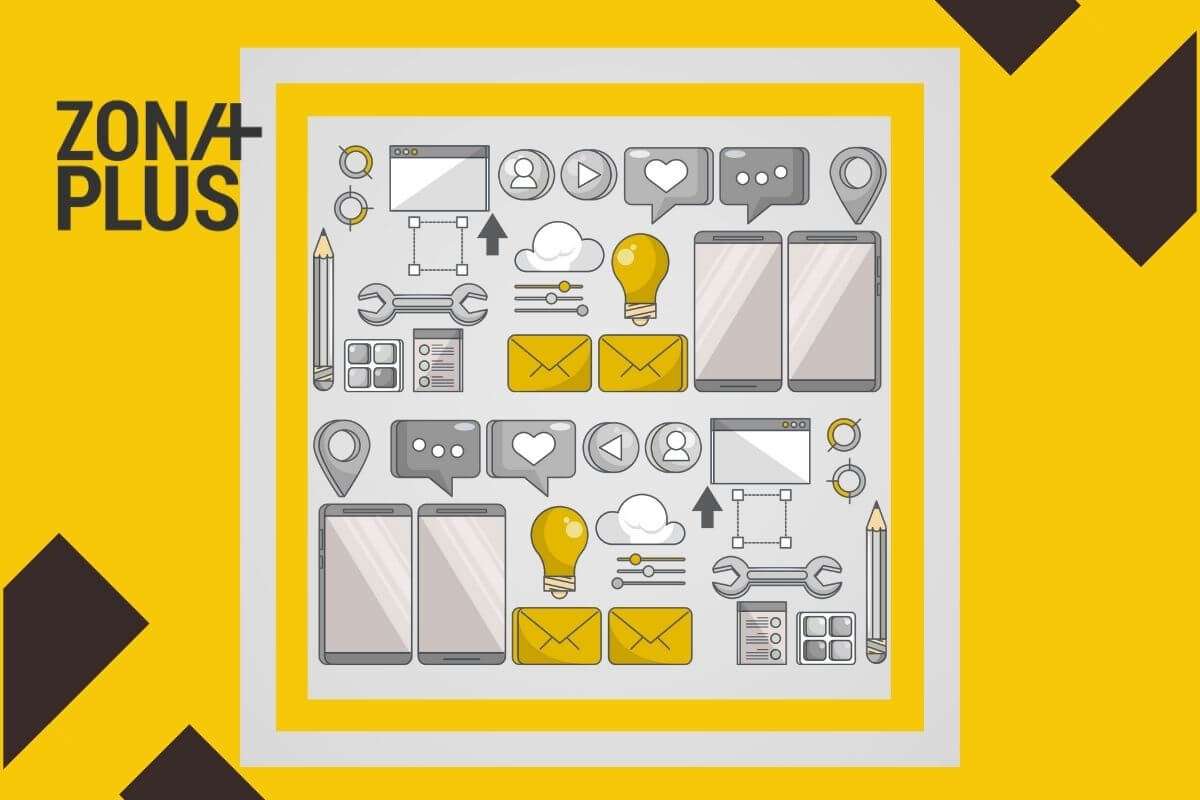
Digital marketing has never been more necessary, and the market has never been stronger. Time has become the most valuable currency. It has become essential for business to move faster, but also more precisely. And that is exactly why you need digital marketing tools.
Good digital marketing tools speed up daily tasks, help with better planning, clearer communication, and decision-making.
And even if you're not working with a large budget, that doesn’t mean you’re out of options. There is a whole range of free tools you can use.
Below is an overview of 7 solutions that can help simplify workflows, work more efficiently, and achieve better results without additional costs.

Managing social media should not be improvisation on your part or just posting content when you remember.
Social media algorithms recognize and reward consistency, quality, and interaction.
Every social network has optimal posting times. You should engage with followers and respond to messages... You should also have some kind of schedule...
Meta Business Suite is for anyone managing Facebook and Instagram profiles, as it allows centralized management of posts, messages, and analytics all in one place. With this tool, you can schedule posts in advance, monitor real-time statistics, and manage communication with followers.
Buffer is a tool for managing all social media networks, with a simple and clear interface. In addition to scheduling up to 10 posts per platform, it offers basic analytics so you can track which posts get the most engagement, which topics provoke the most reactions, and adjust content based on that information.
It’s great for small businesses that want to plan content ahead without extra costs.
Later is especially popular among brands that rely on visual identity, as it helps maintain a consistent profile look.
Its main advantage is a clear calendar view, and it allows automatic scheduling of up to 30 posts per profile per month.
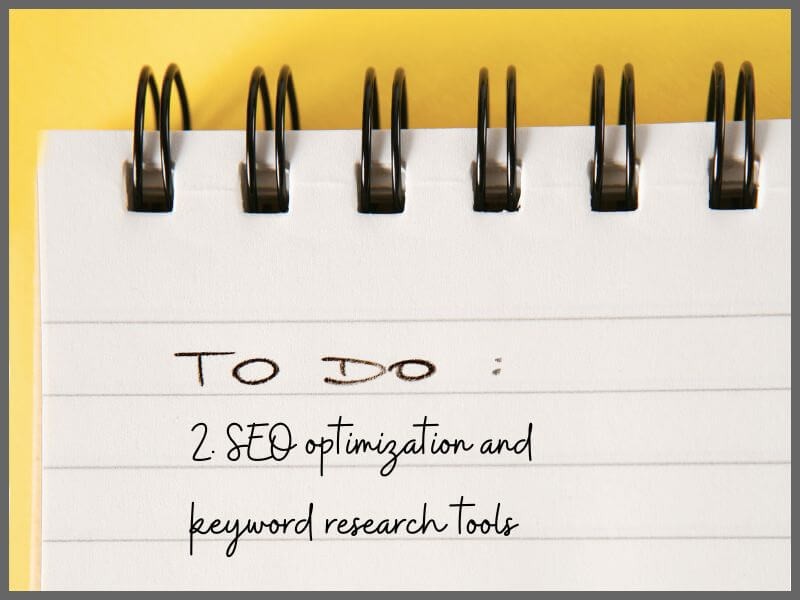
SEO (Search Engine Optimization) is a strategy that gets your content in front of the right audience at the right time.
Good SEO requires keyword research, competitor analysis, and technical optimization.
Google rewards good content, but it’s also important to know what people are searching for, how search engines index your site, and what your competition is doing better.
Ubersuggest makes keyword research easier, provides insight into competitors’ SEO strategies, and shows how and how often specific terms are searched.
The free version allows three searches per day, which is enough for basic keyword research.
You can get information on long-tail keywords, which are often less competitive but attract relevant visitors. In addition, the tool shows historical data, which helps you understand the seasonality of specific terms.
Google Search Console is not just an SEO tool – every website owner should have it.
With this free Google tool, you can monitor the “health” of your website and detect issues that could impact your ranking in time.
For example, if a blog post has a lot of impressions but few clicks, that may mean the title or meta description isn’t strong enough. A small optimization could increase CTR (click-through rate) and drive more traffic.
The most important functions of Google Search Console include:
Keyword Surfer is a Chrome extension that automatically displays search volume, keyword competitiveness, and related terms.
This extension helps you learn which terms are popular, how competitive they are, and what alternatives exist.
For example: If you search for "digital marketing strategies," Keyword Surfer might show that people also search for "marketing strategies for small businesses" or "best free marketing strategies." And there’s your idea for a new blog or to optimize existing content for SEO.
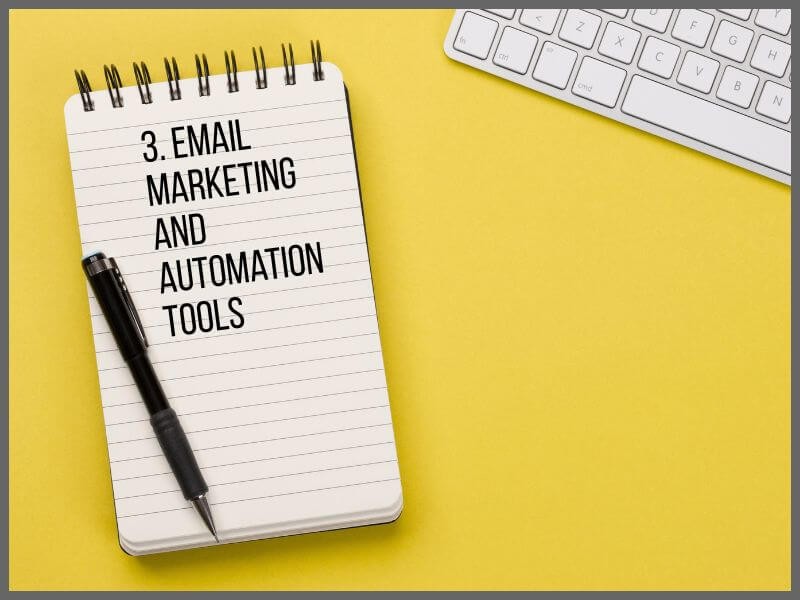
Email marketing has not lost its importance and is still one of the most effective ways of direct communication with users. With well-designed campaigns, it is possible to increase engagement, improve sales results, and build a long-term relationship with your audience.
Automation in email marketing simplifies sending and also allows for message personalization: it is important to send messages to the right people at the right time - whether it's a welcome to new subscribers, reminders about abandoned carts, or regular updates about new content.
Mailchimp is one of the most well-known email marketing tools and the best choice for beginners.
Its free plan allows you to send up to 1,000 emails per month and create one automated email, which is useful for sending, for example, a welcome message.
In addition to sending newsletters, Mailchimp allows:
Brevo emphasizes automation and transactional emails. Its free version allows sending up to 300 emails per day, which is ideal for those who don’t send large volumes of messages but still want consistent communication.
Brevo also offers an unlimited number of contacts but limits the number of messages sent. This makes it a great solution for companies with large subscriber bases that want to send messages gradually.
In the free plan, Brevo offers:
MailerLite is known for its simple interface and intuitive campaign creation process.
Its free version allows you to send up to 12,000 emails per month and build automated sequences.
What sets MailerLite apart from the competition:
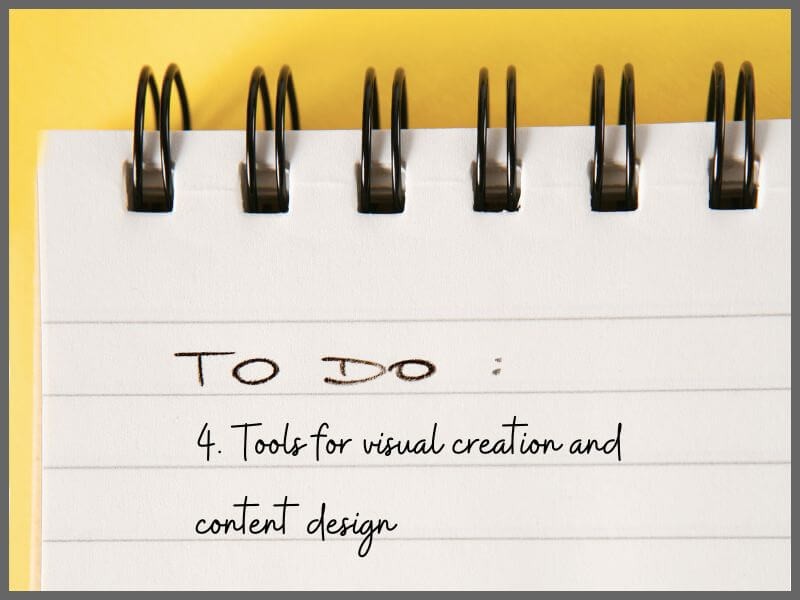
People process images 60,000 times faster than text, and visual content generates more engagement and sharing on social media.
But what if you don’t have design experience?
Today, there are free tools that allow you to quickly create attractive visuals for Instagram posts, blogs, ads, presentations, and much more.
Canva is the most popular graphic design tool among those who don’t have experience with professional software like Photoshop. It allows you to create posters, brochures, social media posts, stories, ads, and much more with the help of templates, fonts, and ready-made graphic elements.
Why is Canva so practical?
Pixlr is a free online photo editor that offers advanced editing features without the need to install software.
If you need a tool that offers more options but without the complexity of Photoshop, Pixlr is a perfect choice.
Most important Pixlr features:
VistaCreate offers more than traditional graphic design—it allows for the creation of animated visuals and video content using templates.
If you want something more dynamic than static images, VistaCreate is a great choice.
Why use VistaCreate?
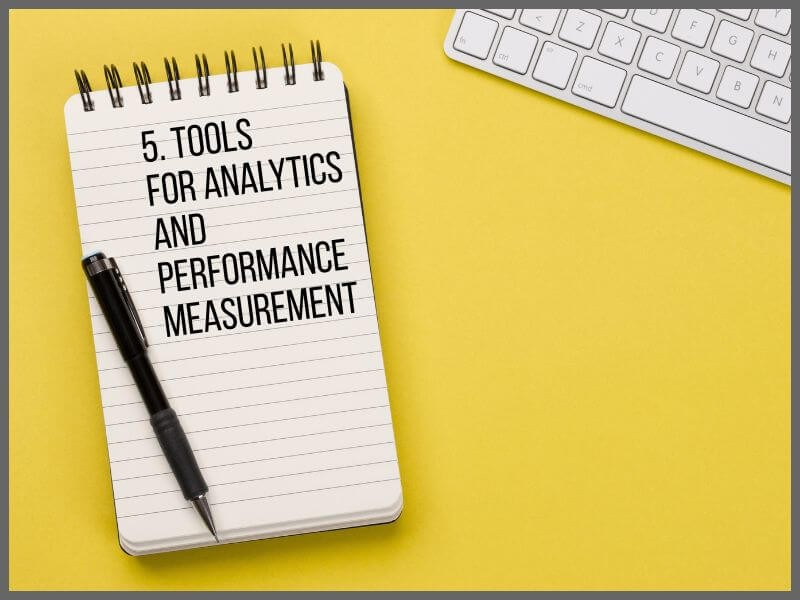
You can have top-quality content, creative ads, and engaging posts, but if you don’t know what works and what doesn’t, then it’s all just guesswork instead of strategy.
Analytics reveals how users reach your content, what keeps them engaged, and what makes them leave.
Without analysis, it’s hard to understand where the problem is - whether the design is unclear, the content unconvincing, or users are leaving the page due to slow loading.
Google Analytics is the most widely used website analysis tool, providing detailed information on traffic sources, user behavior, and the success of marketing activities.
What can you learn from Google Analytics?
Matomo is the best free alternative to Google Analytics for those who want full control over their data and greater user privacy.
Matomo doesn’t share data with third parties and can function without cookies, which is increasingly important due to new regulations and technical limitations in user tracking.
What does Matomo offer?
Hotjar is not a typical analytics tool, but it offers a visual representation of user behavior through heatmaps and interaction recordings on the web. While Google Analytics shows "dry" numbers, Hotjar shows what users actually do on the page.
For example, if your website has a CTA that’s important to you, but the heatmap shows users are ignoring it, you may need to adjust the design or text.
What makes Hotjar useful?
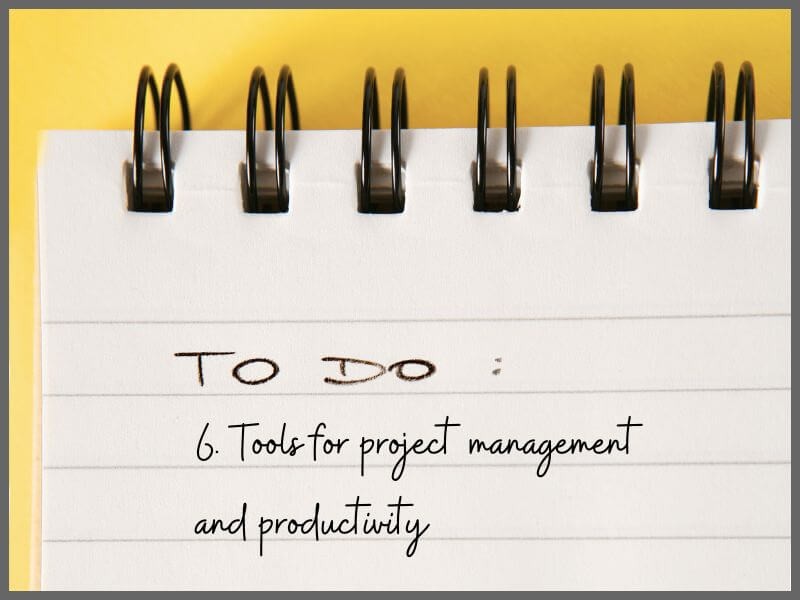
In digital marketing, creativity and good ideas are important. But behind every successful campaign is good organization, a clear schedule, and team communication.
When you’re running multiple projects, planning campaigns, and communicating with clients at the same time, it’s easy to lose track of deadlines and tasks.
Without project management tools, information sharing and task tracking become inefficient.
That’s why there are (free) tools that help you structure tasks, monitor progress, and simply run your operations better - whether you work alone or with an entire team.
Trello is one of the simplest and most intuitive tools for organizing work tasks. It uses a visual approach to project management, meaning you can see all your tasks in one place and easily move them as they’re completed.
How does Trello work?
Notion is more than a traditional task management tool—it’s a digital workspace that combines notes, databases, tables, and project management.
For example, if you’re writing a blog, you can use Notion to create a publishing calendar, a database of topic ideas, and a system to track writing, editing, and publishing progress.
Why is Notion useful?
ClickUp is excellent for project management and especially useful for larger teams and complex marketing campaigns. It offers advanced features like automation, time tracking, and detailed reports.
For example, if you’re running a big campaign that includes social media, email marketing, and paid ads, ClickUp allows you to create multiple departments within the same project so that all parts of the campaign stay connected and synchronized.
What sets ClickUp apart?
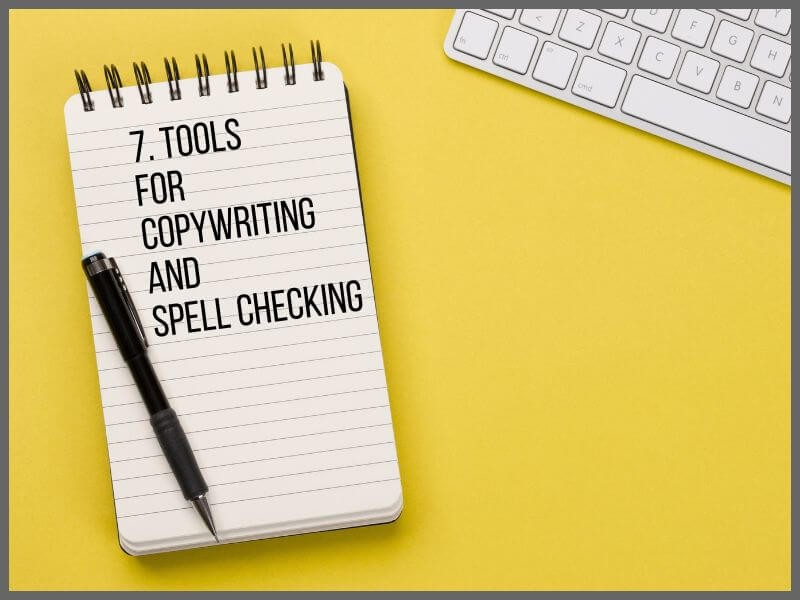
Without well-written text, even the best design or the most expensive ads won’t deliver the desired results. Good copywriting conveys clear messages, holds attention, and encourages the audience to take action. Poorly structured sentences, overly complicated style, or grammatical mistakes can turn readers away and damage your credibility.
Today there are free tools that improve style, clarity, and precision - whether you’re writing a blog, an email, or a social media post.
Ispravi.me is one of the best online tools for spelling and grammar checking in the Croatian language.
You just need to enter the text, and the tool will automatically highlight and correct errors. It’s ideal for quickly proofreading emails, articles, or posts, especially if you don’t have time for manual checking.
Microsoft Editor comes as part of the Microsoft 365 package, but you can also use it as a Chrome extension.
In addition to checking spelling and grammar in multiple languages, including Croatian, it offers suggestions for improving sentences and helps optimize the text for a specific tone—whether you want to sound formal, friendly, or persuasive.
Smodin is an AI tool that checks grammar, reformulates sentences, and offers suggestions to improve text.
It supports multiple languages, including Croatian, and is useful when you want to quickly adapt content to different formats, such as summarizing a longer text or rewording a sentence to make it clearer.
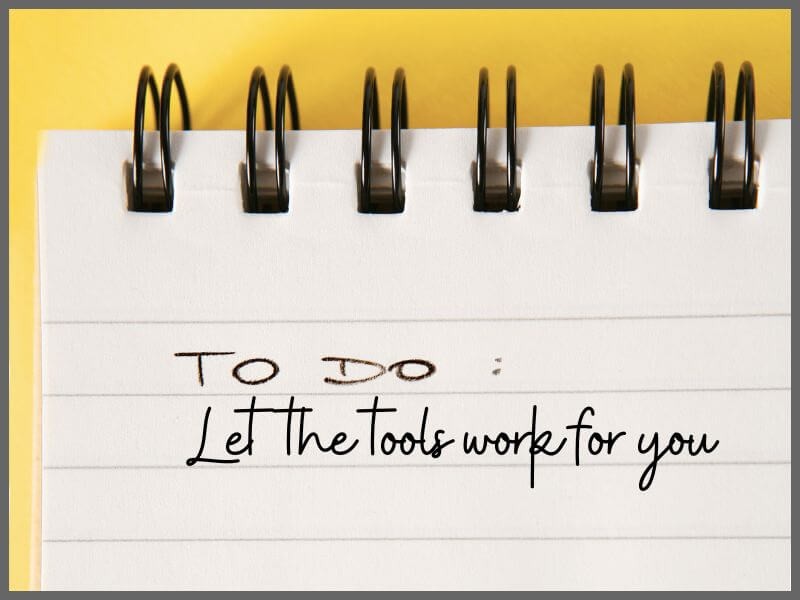
Digital marketing is a complex system that requires organization, analytics, and automation.
These free tools speed up workflows and make your life and workday easier.
Whatever you're doing - social media posts, website optimization, email automation, or performance analysis - these tools give you precision and consistency without unnecessary costs.
These tools are not a replacement for a marketing strategy, but they are essential for implementing one.
And as you can see from everything listed above, you don’t need a huge budget to work smart and effectively.
Our digital marketing agency, Zona Plus, helps companies use digital tools, optimize processes, and achieve greater results with less time invested.
Don’t waste resources on ineffective methods - contact us today.
Sign up to our newsletter for the latest updates from the world of digital marketing.